by XDK
13. February 2015 07:46
Exception:
MSBUILD : error MSB4016: The build stopped unexpectedly because the "WorkflowCentralLogger" logger failed unexpectedly during initialization. TF400324: Team Foundation services are not available from server <TFS Server>.Technical information (for administrator):The proxy name could not be resolved: <Proxy Server>
Work Around:
Perform the following steps on Build controller & agent
1. Clean user cache
- To clear the TFS client cache, delete all the contents under “C:\Users\[User]\AppData\Local\Microsoft\Team Foundation\”
2. Reboot
by XDK
14. April 2014 11:41
Explanation:
This error occurs when attempting a gated checkin following environment:
* TFS 2012 Update 3 or earlier updates application server
* TFS 2010 SP1 Build Server
* "UpgradeTemplate.xaml" used for build process
Solution:
This is a known issue that has been fixed with TFS 2012 Update 4
by XDK
2. January 2014 08:51
Solution:
SELECT a.ControllerId "Controller ID", a.DisplayName "Controller Name" , a.Status "Controller Status(1 - Active)",
b.AgentId "Agent ID", b.DisplayName "Agent Name", b.Status "Agent Status(1 - Active)" FROM tbl_BuildController a , tbl_BuildAgent b where a.ControllerId = b.ControllerId
by XDK
16. December 2013 08:14
Exception:
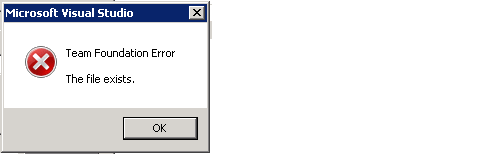
Explanation:
The error may occur when the following cache folder size increases.
C:\Users\<tfsservice account / Build account>\AppData\Local\Temp
Solution:
Clearing the content of the following cache folder location resolved issue with build and team project creation.
C:\Users\<tfsservice account / Build account>\AppData\Local\Temp
by XDK
10. December 2013 09:12
Explanation:
Build fails with missing file: System.Management.Automation.dll, The InvokePowerShellCommand activity in Community TFS Build Extensions has a dependency on System.Management.Automation.DLL
Solution:
Install Windows Management Framework 3.0 on the build server.