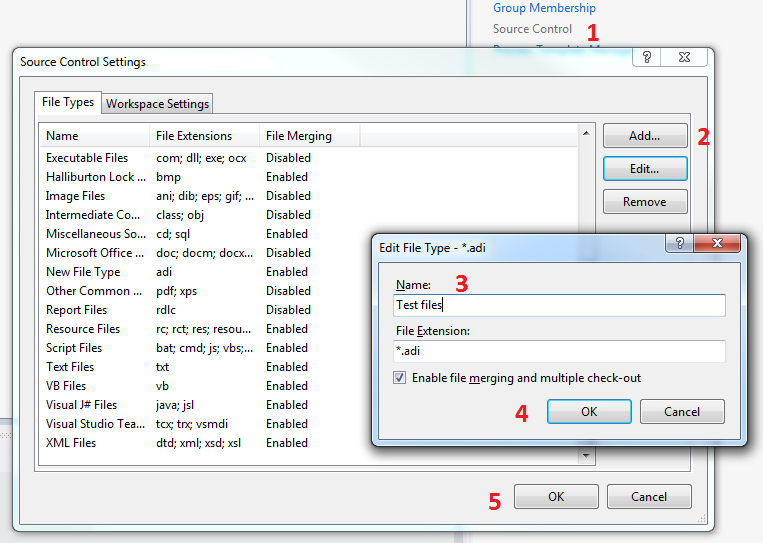by XDK
14. May 2015 06:52
Explanation:
Ensure the proxy settings are set correct. You may face TFS connection issues when the proxy settings
have changed or are incorrect.
Note: The .NET and Visual Studio use the proxy settings from Internet Explorer
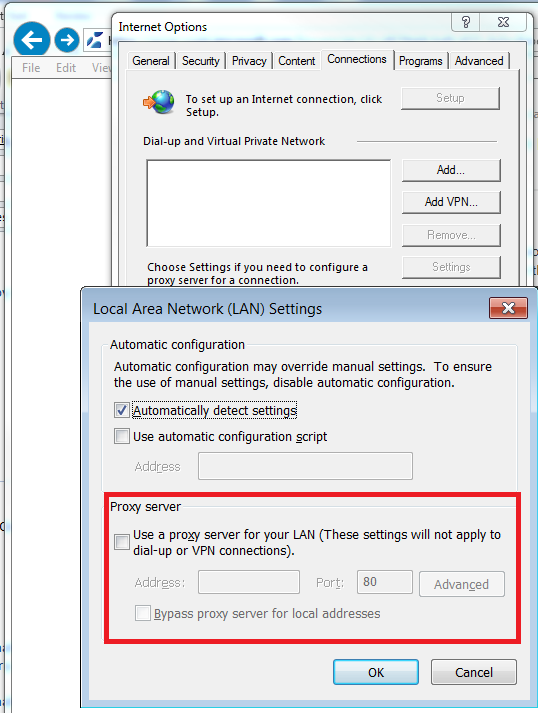
by XDK
12. May 2015 07:24
Exception:
TF400167 : Installation failed for the package (tfs_sharePointExtensionsCoreRes_X64)
with thw follwoing status 0x80070652, restart state 00x0. Error : Installation failed.
Check individual package installation errors for more information.
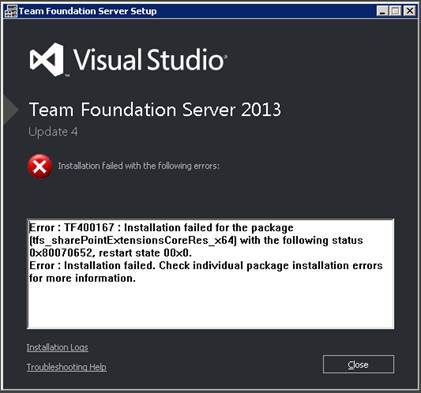
Explanation:
The above exception occurred while installing or upgrading the build environment to TFS 2013 update 4.
Workaround:
Delete the folders and files under "C:\program Data\Package cache" directory and start the install again.
by XDK
6. May 2015 13:35
Exception:
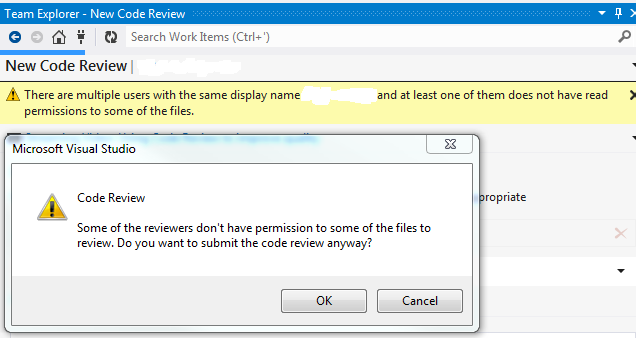
Explanation:
The above warning message is reproducible when the users have duplicate display names in Tfs_Configuration’s identity table.
Workaround:
Change the display name in TFS profile.
1. Navigate to Web Access and load a Team Project that has the Display Name you want to change.
2. Navigate to the Administration page by selecting Administer Settings option on the top right hand corner of the Web Access page.

3. Click on the drop down arrow next to your name
4. Select "USER PROFILE"
5. Click Edit to modify your Display Name.
6. Click "Save changes" button.
by XDK
11. March 2015 14:09
Exception:
There was a problem importing the global list: TF26204: The account you entered is not recognized.
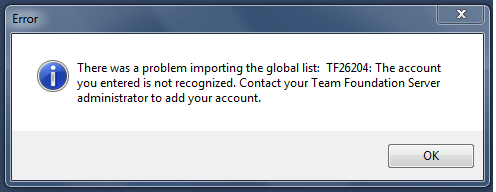
Explanation:
You will get the above exception while trying to import a global list file with the items in the list contain backslash
Workaround:
Replace the backslash with forwardslash and import the global list file
by XDK
26. February 2015 11:29
Exception:
Unable to read data from the transport connection: A connection attempt failed because the connected party did not properly respond after a period of time, or established connection failed because connected host has failed to respond
Explanation:
The above exception pops up when doing a Get operation on a specific file in the build environment.
WorkAround:
Perform the following steps on your build agent by opening the Team Explorer\Visual Studio IDE.