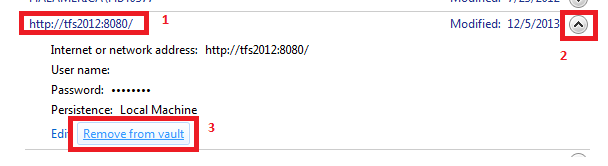by XDK
8. January 2014 12:08
Explanation:
Visual Studio/Team Explorer/MTM remembers your last credentials, So that you need not enter the login credentials everytime you connect to TFS. This will be a problem when you try to login as a different user.
Solution:
Perform the following steps to clear the credentials cache
- Goto windows control panel --> "User Accounts" --> "Manage your credentials"
- Search for your TFS url in the list --> Expand the TFS url credentials in the list
- click "Remove from vault" button